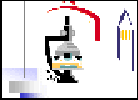Contact Info
Adam P. Hitchcock
Canada Research Chair
in Materials Research
CLS-CCRS
B.I.M.R
McMaster University
Hamilton, ON
Canada L8S 4M1
V: +1 905 525-9140
x24729
F: +1 905 521-2773
E: aph@mcmaster.ca
U: unicorn.mcmaster.ca
__________
Research
Group
Opportunities
Publications
Links
_____________
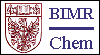
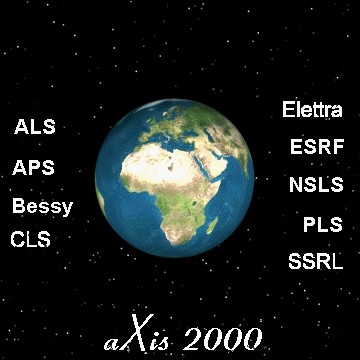
INSTRUCTIONS FOR INSTALLING A
VIRTUAL MACHINE VERSION OF aXis2000
Last changed: 15 Sep 2018
1. Download and install IDL for your computer (if you do not have it already installed on your computer)
NB as of Sep 2018, the owner of IDL is Harris Geospatial
http://www.harrisgeospatial.com
You need to register and then you can access the download page
from
http://www.harrisgeospatial.com/MyAccount/Downloads.aspx
You should download all of IDL and install following the instructions supplied by Harris Geospatial.
2. Download the appropriate aXis2000 package - see
unicorn.mcmaster.ca\aXis2000.html
3. Extract (unzip) all contents to c:\aXis2000 (Windows)
or /Users/aXis2000 (Mac OS X)
(Make sure 'Use folder names' is turned
on when you unzip)
You must have all the source code files in
the folder to make the Virtual Machine version work properly
Note: If you use a folder other than c:\aXis2000 or /Users/aXis2000 there may be problems running the code.
Do NOT use folder names with blanks in the
folders
for the source code or your data !!!
A common problem is to put aXis2000 in 'My Documents'
or in 'Program Files'
Note that both of those folder
names contain a blank. You are warned.
4. set up a way to launch aXis2000
For MacIntosh (OS X) - please follow the instructions at the link
for Windows machines
5. make a desktop icon for IDL Virtual Machine
right
click on desktop, click on 'New', then 'shortcut' and the use the browse
button to find the idlrt.exe
file
- for
IDL versions before 7.0
this will be "C:\RSI\IDLxx\bin\bin.x86\idlrt.exe"
where xx
is the IDL version (e.g.63 = 6.3)
- for
IDL versions later than 7.0 this will be "C:\Program
Files\ITT\IDLxx\bin\bin.x86\idlrt.exe
where xx
is the IDL version (e.g.71 = 7.1)
-
for IDL versions later than 8.0 on a windows 8.1 (64-bits), this will
be "C:\Program Files\Exelis\IDLXX\bin\bin.x86_64\idlrt.exe", where XX
is the IDL version (e.g. 8.3)
6. Change the properties of that Desktop icon to the
following:
target: "CODE-SOURCE"
-vm= "c:\axis2000\aXis2000.sav" where
"CODE-SOURCE" =
"C:\Program Files\ITT\IDLxx\bin\bin.x86\idlrt.exe"
start in: C:\axis2000
icon
is: C:\axis2000\aXis2000.ico
where "C:\Program
Files\ITT\IDLxx\bin\bin.x86\idlrt.exe"
is the path to the IDL virtual machine program (idlrt.exe)
C:\aXis2000
is the name of the folder which contains the aXis2000.sav and the aXis2000
code files
7. On many Windows operating systems (later versions of XP, Vista, Windows7; not encountered this problem with Windows 8 or Windows 10) , a DLL file needed for the VM version to execute is not provided so the IDL VM will not start. This file is called MSVCR70.dll. You can download it here. Put it in the c:windows\system32 folder.
CAUTION: a number of functions that work fine in the full version
of IDL, do not work in the IDL Virtual machine execution of the compiled
code (aXis2000.sav). There is a file called SAV-run-problems.txt in
axis2000 folder which lists known problems. Let me know if you find
others.
=============== for Australian SXM Master class (19-20 Sep 2018) ========================
Download IDL6.3 Virtual machine.
for Windows (32 bit).
Double clickthe file to install then follow instructions from #5
NB the Linux / MacOS version only seems to work with ILD8.3.
MacOS users should
use a Windows virtual OS to run aXis2000
© 2018 A.P. Hitchcock / McMaster University
- All Rights Reserved
web site design by Christopher Amis (2002). Last updated on 15 Sep2018
(aph)